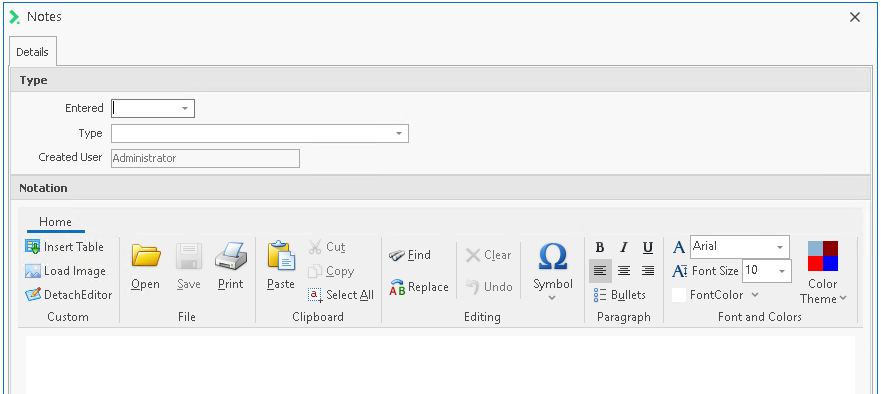Notes
Notes can
be used to manually record any significant events for each employee.
A
Notes report is available in
Report explorer > System reports > Employee reports > Employee Notes.
Viewing and Adding Notes
- Once the employee file is open, select the Notes node on the
left.
Any existing notes are displayed on the right. - Select a note to Edit it, or click on the Add New button to create a new one by completing the following information:
Click OK when completed to save and exit Notes.
| Field | Explanation |
|---|---|
| Entered | Select the relevant date. |
| Type | Select the type of note from the drop-down list or click <<Add New>> to create a new type. |
| Created User | You cannot edit this field. The system will automatically enter the name of the currently logged on user. |
| Notation | Enter details of the note to be stored. This Text Editor allows you to embed pictures, tables, bullet points, etc. within the Notes document. Hover your cursor over each button in the Text Editor to display a descriptive tip box. |